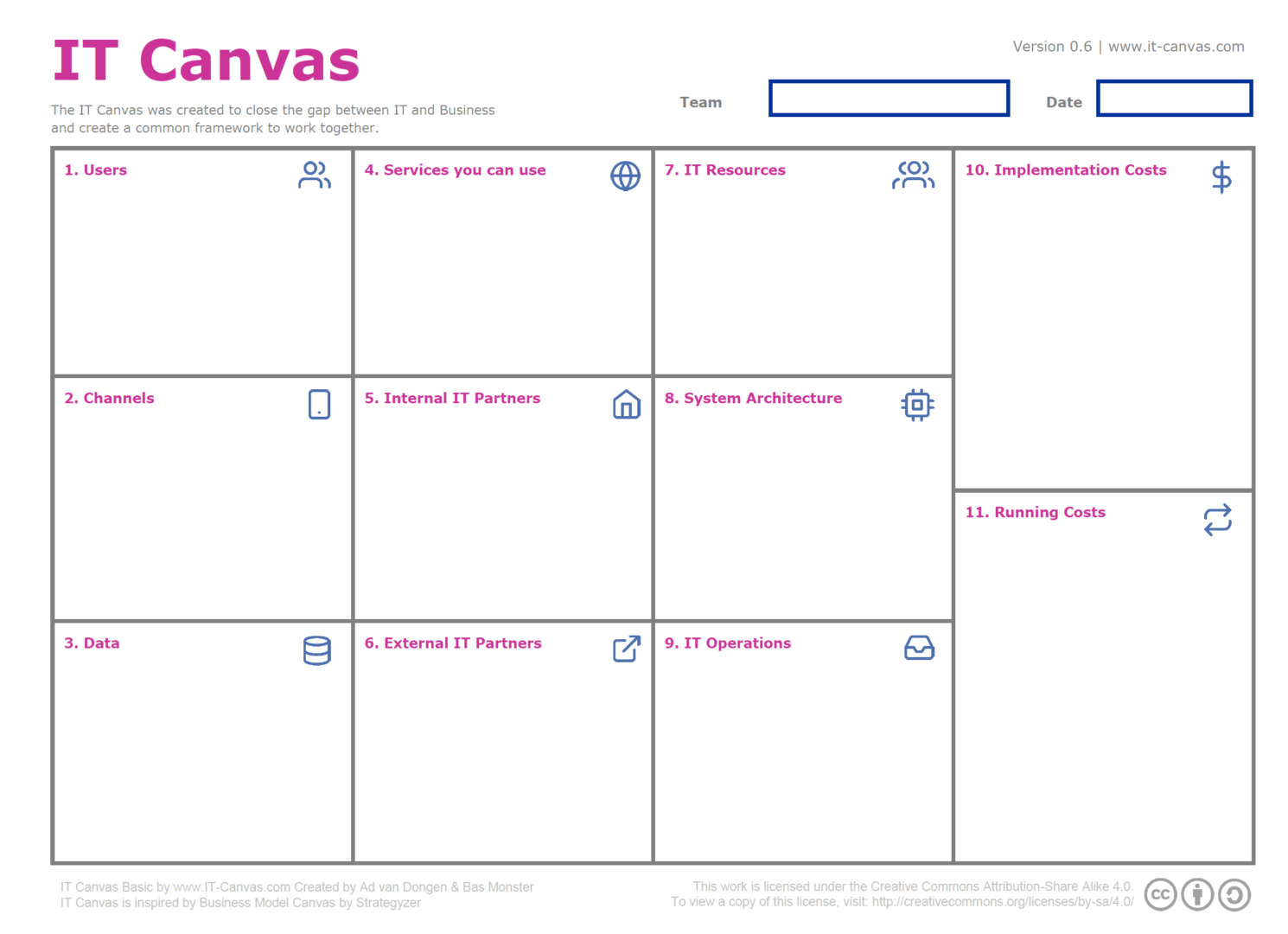| Version: 0.7 Difficulty: 4/5 Time: 60-90min People: 3-6 Licence: CC BY-SA 4.0 |
The IT-Canvas focuses on the feasibility component of your initiative and is a great tool to help you close the gap between business and IT. Using this canvas will lead to insights for both the business people and the IT-team(s) involved in any initiative. It gives insights in both the usage and type of users of your product/service, the various IT choices that have to be made, the impact on costs and the interdepencies between all of these. The IT-Canvas was created by Bas Monster, Ad van Dongen and John Molijn. |
How to use the IT-Canvas
The IT-Canvas is a shared language for identifying, describing, visualizing, assessing and changing IT aspects for an initiative. It allows business and IT people to go from long lists of unclear requirements to simple sticky notes on 1 canvas. The IT-Canvas is designed to be iterative, from the beginning of your initiative when you are still exploring the environment and your users to a later phase when you already know what solution you want to build to solve the problems that are worth solving. In every stage of your initiative the canvas helps to see the dependencies between the different chapters and makes it simple to discuss these in your team.
Step by step guide
1. BEFORE YOU START
It helps if you have already used tools like the business model canvas and the persona canvas for your initiative. To get the most out the workshop make sure you have someone that knows the business, the users you target and your IT lead. It is advised to find a facilitator with an extensive IT project management background that can share his/her experiences from running various IT projects.
CHECKLIST
- Get the right team of 3-5 people together
- Grab a large chunk of wall space or a war room
- Print or draw the canvas on a big sheet of paper
- Print the version with sample questions for the participants or share the sample question on a monitor/screen/projector with the group
- Have plenty of sticky notes and markers ready
- Allow yourself 45-60 minutes of undisturbed time
2. THE PHASES
There are roughly 2 phases your project can be in; you are in the exploring phase and validating the problem and potential solution or the implementation phase. In the exploring phase you will focus on the first 7 chapters of the IT-Canvas, when you are in the implementation phase you will also focus on the further chapters.
3. THE CHAPTERS
A good start is to go through the chapters in chronological order, but as the chapters can influence each other it is common that you switch from one to the other and back again. Use the sample questions for inspiration and add what is relevant. Try to spend 3-5mins per chapter, for chapter 1 and 2 the persona and business model canvas can be of great inspiration. Chapter 3: Data is a mix between what data do you need from a business perspective and how will you get the data and the IT impact. Chapter 4 looks at existing services in the market you can use and chapters 5-8 really take a deepdive in to IT aspects on. Chapter 9 looks at the operational aspect of running your solution and the last 2 chapters focus on the cost side of your initiative. Both the initial cost for building and then the cost for running your solution.
4. CONNECT THE CHAPTERS
After initially going through the chapters take a step back and discuss how the different chapters impact each other. E.g. what is the impact of the data or external services you want to use on your choice to develop it internally or externally. Or what is the impact of the users you target on the channel(s) you want to use to service them. The canvas makes it easier to see the interdependencies and can help you focus and avoid surprises in a later stage.
5. FOCUS ON THE UNKNOWNS
It is most likely that you will not be able to answer all questions and that there is still a lot unknown when going through the different chapters. These unknowns can become some of your risky assumptions you want to validate early on before they become blocking. E.g. if you don’t know what data you need and if you can/are allowed to use that data this could become a real showstopper. Another example could be on how do you select your external IT partner, is it speed of prototyping or on experience to scale? Or looking at your IT Resources, what skills and expertise do you need in your team and if you are not able to answer this it will most likely be wise to make sure you know. The output of your session should be a prioritised list of unknowns that are crucial for your initiative that you want to validate in the coming period.
6. NEXT STEPS
- Take 5 mins to discuss with the team what they thought of this session
- Take a snapshot picture of your IT-canvas for easy to share future reference
- Ask team-members to discuss the IT-Canvas with others
- Explore the unknowns and share with your team
- Plan a next IT-Canvas session in 1-3 months